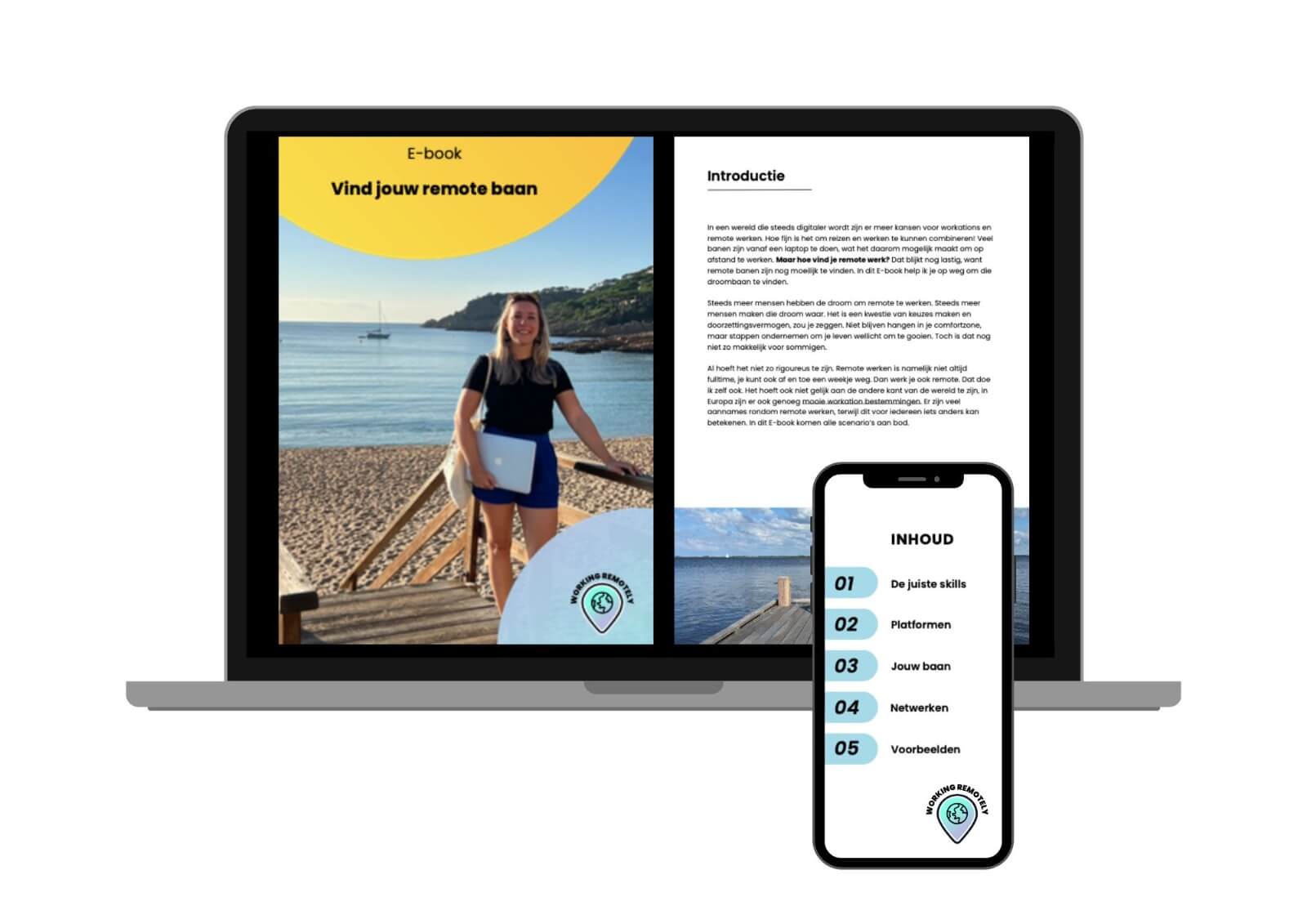Working securely online is very important if you are going to work remotely. Things still sometimes go wrong there, which can sometimes have major consequences. So make sure your cybersecurity is in order. In this blog, digital security expert Bjorn tells you exactly what to watch out for and how you can do your job safely during your workstation.
Working safely online during your workation
Working remotely can give you a lot of flexibility and freedom, but it can also expose you to new and dangerous situations if you don’t work securely online. If you connect to your work environment remotely, how can you make sure your data is safe when you’re out in public? Fortunately, there are experts like Bjorn Overbeek of Sharqsec to help you be safe online, whether you’re working from home or somewhere else. So you can work remotely with peace of mind.
With the right measures, you no longer have to worry about wifi during your workstation at that cute coffee shop you’re going to, or a secure connection in your rented apartment. Digital bouncer Bjorn gives you tips for impenetrable security. After reading this blog, you’ll have everything you need to work securely online during remote work adventures.


Network security has priority
The first and most important thing if you are going to work remotely from another place is network security. You cannot work securely if the connection you are using is already insecure! How many times have you needed an Internet connection, but just had to use Starbucks’ public wifi? You may have heard that most wifi networks in coffee shops are insecure, and you’re right about that. But did you know there is a way to make almost any network secure using a program on your computer or phone?
You may already be familiar with VPNs; most people only use them to watch Netflix without a license, but VPNs are also great at protecting your data. When you use a VPN, all your data is wrapped up and secured before it leaves your computer, so even an insecure Wi-Fi network in a coffee shop can’t leak your data. Simply download a VPN program from a popular provider. ExpressVPN is our favorite, but Private Internet Access and Proton VPN are also excellent.
Moreover, VPNs are not only good for protecting your network; if you are using a corporate environment, a VPN also allows you to log in when traveling to locations that would otherwise be blocked. So set up your VPN as soon as possible before you go on workstation!
Protecting your computer on workstation
Now that you have secured your network, how can you protect your computer itself during your workation? Even a secure network can’t prevent people from emailing you dodgy links, so how can you protect yourself from viruses and phishing? Actually, easier than you think! Since most viruses are already automatically caught by your computer, all you have to do is protect yourself from phishing. If you’re not familiar with the term, phishing is when a hacker pretends to be someone else, such as your bank asking for your login information. Surprisingly, all you need to protect yourself during your workstation is a simple blocker.


Installing an adblocker in your Internet browser can protect you from almost all phishing attempts and scams, and it’s very simple. Just go to your web browser’s app store (Chrome has the Chrome Web Store, Edge has the Edge Add-On Store and Firefox has Firefox Add-Ons). Then search for “uBlock Origin” and add it to your browser. Now all dangerous links will be blocked and you won’t have to deal with ads either. What a benefit!
Choose a secure password
Now you’ve protected your network and your computer, so what’s left? You may have seen this coming, but even the best antivirus and VPN can’t protect you if your password is “password.” So in conclusion, we recommend that you make sure your passwords are secure and strong. Make sure you use numbers, symbols, upper and lower case letters, and make them long. At least 14 characters should be enough for the next few years, but longer is better. And don’t forget to use a password manager!
We recommend 1Password’s manager because it is easy to use. Remember to check which of your passwords have already been hacked on HaveIBeenPwned, so you know which passwords to change first. Arrange these things at home, before working remotely.
Do a scan and check your security
On Sharqsec’s website, you can do a Vulnerability Scan to see how your security is doing. If you then also follow the tips above, you will be well prepared for workation. If you follow the three tips, you will be well on your way to securing your computer at the FBI level. Arrange all this neatly before you travel, that way you’ll avoid problems on the spot and you can still seek help if something doesn’t work out. You can now safely connect to any network, fight phishing and viruses, and secure your accounts with good passwords. Now you’re ready to work securely remotely!
Have more questions about online security or need help? Feel free to send the experts at Sharqsec a message. Besides working safely, do you want to know what handy (technical) items to bring with you on workation? Then read the blog with tips for packing your workation suitcase.