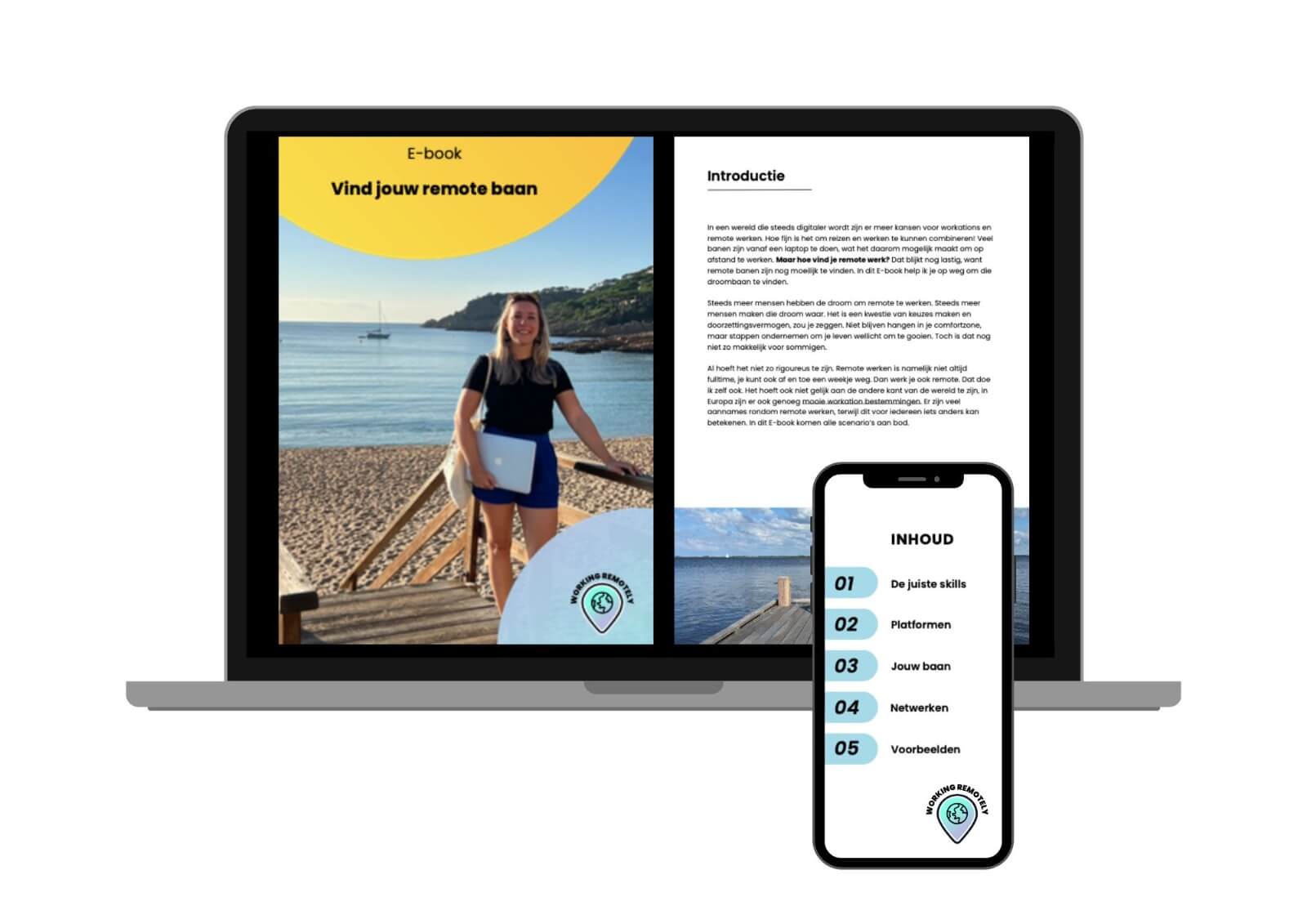In today’s world of flexible work, remote working has become the norm. More and more professionals are embracing the freedom to choose their work location and work efficiently from home, co-working spaces or places of their own choosing. But to get the most out of remote working, you need the right tools. In this blog post, we share some useful tools for remote working.
1. Video calling: Google Meet, Zoom, Microsoft Teams
A good video conferencing tool is essential for effective remote communication. Google Meet is a popular choice with features for screen sharing, chat, and virtual meetings. It makes collaboration with colleagues easy.
- Google Meet: A tool that integrates seamlessly with Google Workspace and is suitable for both small and large virtual meetings.
- Zoom: A popular choice with features for screen sharing, chat and virtual meetings.
- Microsoft Teams: Part of Microsoft 365, with extensive video conferencing, chat and file collaboration capabilities.
2. Project management: Asana, Monday.com, Trello
A project management tool allows you to organize and keep track of your tasks. It is very useful for scheduling projects, assigning tasks and keeping an overview of progress. For example, we ourselves use Asana.
- Asana: A powerful project management tool with task assignment, timeline and team collaboration capabilities.
- Monday.com: A flexible work management platform with customizable workflows and integrations with other tools.
- Trello: A visual project management tool that allows teams to organize and track tasks.

3. Communication: Slack, Microsoft Teams, Discord
A tool like Slack is a messaging app designed to streamline team communication. With organized channels and integrations with other tools, Slack keeps you informed and in touch with your colleagues.
- Slack: A messaging app designed to streamline team communication.
- Microsoft Teams: Offers chat, video meetings and file collaboration, all within the same tool.
- Discord: Originally designed for gamers, it is also used for team communication with text, audio and video.
4. File collaboration: Google Workspace, Microsoft 365, Dropbox Business
Google Workspace offers a range of tools, including Google Docs, Sheets, and Drive to manage all files in one place. You can work on documents simultaneously, track changes, and store files securely in the cloud.
- Google Workspace: A suite of collaboration tools, including Google Docs, Sheets and Drive.
- Microsoft 365: Provides access to Office 365 apps and online file collaboration through OneDrive and SharePoint.
- Dropbox Business: Makes sharing and collaborating on files in the cloud easy and secure.

5. Time management: Toggl, Harvest, Clockify
Time tracking is crucial for remote working, and Toggl is the perfect tool for this. It helps you keep track of your hours, record project times and analyze your productivity.
- Toggl: Helps track hours worked and project times, with reporting capabilities.
- Harvest: A time tracking and billing tool with integrations for project management.
- Clockify: Provides time tracking, reports and budgeting for projects.
Remote working offers a lot of freedom, but it requires the right set of tools to stay productive and communicate effectively. Some tools will have been determined from your employer, but some tools may be useful for your own work and productivity.
More tips for working remotely online
Online geld verdienen: de 25 beste manieren om vanuit het buitenland te werken