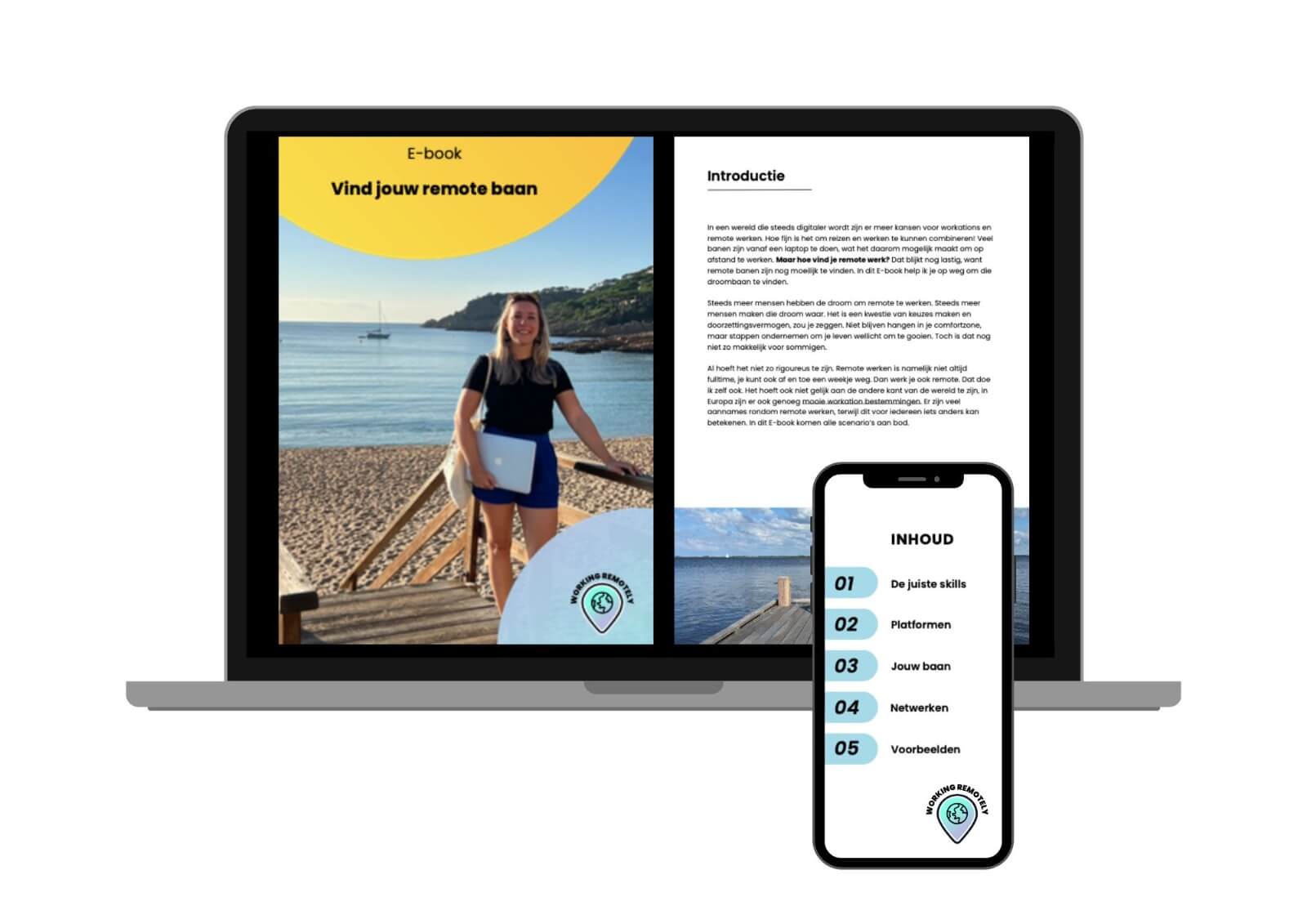Remote working offers many benefits, such as flexibility and avoiding daily commutes. More and more people are embracing this way of working. However, there are also pitfalls to watch out for when working from abroad. In this article, we discuss 7 common pitfalls of working remotely and give tips on how to avoid them. So you too can have a carefree work adventure and successfully work online remotely.
1. Lack of structure
One of the biggest challenges with remote working is the lack of a clear structure. Without a set schedule, tasks can pile up and this can lead to stress and overwork.
Tip: Establish a daily routine, including set work times and breaks. Use tools such as calendars and to-do lists to organize your work.
2. Declining productivity during your workation
From your remote workplace (or home), there can be many distractions, such as the temptation to do research about your destination, thinking about what your plans are after work, when you want to go out, sharing photos/videos on your social channels, the pool in front of your house, the beautiful view…. It could be anything. This can reduce productivity.
Tip: Create a good workspace without distractions. Need to shut yourself off for a while? Then put on a noice cancelling headphone. And although it sounds a bit cliché, it is still true: A tidy environment and desk makes for a tidy head. I use this one myself and really like it.
3. Communication problems of remote working
Efficient communication is crucial when working remotely. Unclear communication can lead to misunderstandings and delays. Make sure your colleagues know about your plans and working hours in advance. And continue to indicate that in the event of any changes. Also indicate when you are/are not and how you can be reached. This prevents a lot of frustration with your team if, for example, you don’t respond that same day.
Tip: Use tools such as Slack or Microsoft Teams for instant communication. In this article, we give you tips for tools. Make sure all team members are on the same page in terms of expectations and goals.

4. Lack of boundaries
It is tempting to be constantly available, which can lead to overwork and burnout. For example, you can choose to focus on certain projects during your remote work adventure. That you take some real time for that. Do a lot of ad hoc things come up that can actually wait? Then clearly indicate that you don’t have time for them. It is good to indicate in advance what you will (and will not) be working on.
Tip: Set clear boundaries for yourself. Close your work at the appointed time and avoid emails or messages outside working hours. Checking your e-mail every hour and responding to everything can cause you to experience a lot of pressure and/or stress. And it has to stay fun….

5. Technical problems with remote working
Nothing is more frustrating than technical problems slowing down your work. Bad wifi connections, faltering video calls, bad sound…. This is frustrating and stressful for you, but can also irritate your colleagues. So make sure all of that is stable and taken care of.
Tip: Make sure you have a reliable Internet connection and regular backups of your data. And make sure you can access all files, for example. To be on the safe side, you can take an eSim to back up wifi.
6. Less visibility when working remotely
In the office, your performance and efforts can be easily noticed. When working remotely, this is less noticeable because you are not physically present in the office. In the office, you sometimes have conversations in between, so to speak at the coffee machine, in which you also already (unconsciously) give updates or discuss issues with each other.
Tip: Make sure your accomplishments are measurable and regularly share your progress and successes with your supervisor or team. This can help increase your visibility. Or adequately hook into video meetings.
7. The perfect picture of working from abroad
You often see images pass by of remote working that are not entirely realistic. People glorify it: working chill with your laptop by the pool. Reality: your laptop gets bloody hot, you can hardly see anything on your screen and your sitting position is not the best either.

Tip: Take remote working seriously and prepare well. Think carefully about your destination, accommodation, Wi-Fi connection, workspace and tools, among other things.
There are handy tools these days that make this easier. For example, I personally used this sunshade for my laptop, to still be able to work outside but not be bothered by the sun. This way, your laptop stays cool and you can see your screen clearly.
In short, remote working has its challenges, but with the right approach, you can avoid these pitfalls. It starts with proper organization, communication and self-care. We understand the ins and outs of working remotely. Would you also like to work from abroad, but don’t know where to start? Are you excited or overwhelmed by all the possibilities? I would love to help you further. From ebook to online course and coaching, there are several ways I can help you start a remote life too.
More tips for working remotely online
Online geld verdienen: de 25 beste manieren om vanuit het buitenland te werken